April 16 : where I work ... When I'm home. I ❤️ my MacBook Air!

April 16 : where I work ... When I'm home. I ❤️ my MacBook Air!

stay : seven
 I probably should have named this "apple week" since I have now spent the better part of another day on another apple adventure. Oh well, what can I say? I'm a gadget girl. :) My day started about 5:30AM so that I could be at the Apple store to purchase the new iPhone 5s. I got there about a quarter till 7 and was a good 250 people back from the door. Yikes! By the time they got to me (three hours later), they did not have the phone I wanted (64 gig) so I got another 32gb and have decided to offload my million photos to an app called Loom. More about that in a in another post.
I probably should have named this "apple week" since I have now spent the better part of another day on another apple adventure. Oh well, what can I say? I'm a gadget girl. :) My day started about 5:30AM so that I could be at the Apple store to purchase the new iPhone 5s. I got there about a quarter till 7 and was a good 250 people back from the door. Yikes! By the time they got to me (three hours later), they did not have the phone I wanted (64 gig) so I got another 32gb and have decided to offload my million photos to an app called Loom. More about that in a in another post.
So I get my shiny new phone home, plug it in to get all the data off my old 4s and get a call in the middle of the software update... That stopped the update mid stream and I was stuck in a loop of restoring to factory and restoring from backup for the next three hours or so. Ugh!
That gave me some time to work on website/blogs and such. My yvettefevurly.com domain is back up and running - it's my catchall for the many places I upload my life's data. Here's a screen shot of the page - I think it's kind of fun and playful, and great colors! 
Also while setting things up, I discovered my Flickr account FINALLY passed the coveted 100,000 views - only took me nine years, not bad considering I was banned from explore in like 2006! 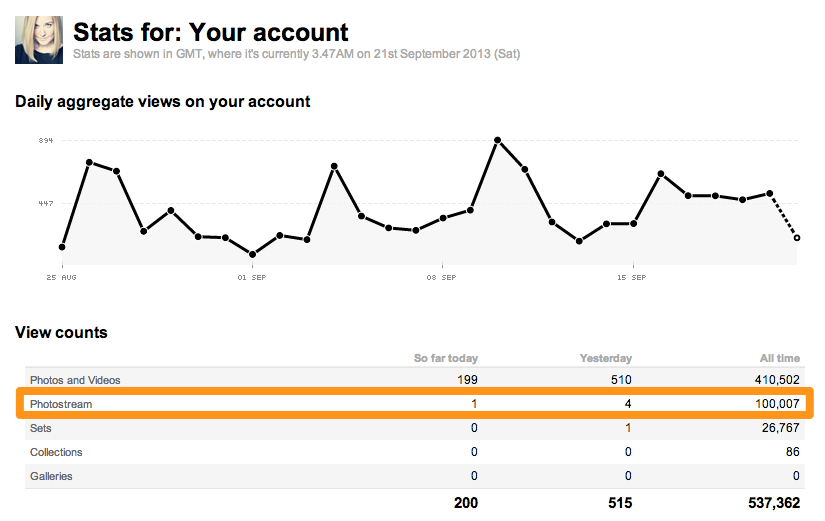
That's all of the randomness for a Friday off. Here's to a fabulous weekend!
Do you Flickr? What are your thoughts on the redesign?
I'm slightly on the fence. I do like the layout of my photostream. I do like the larger photos of my contacts, but ... it seems a little clunky to me. It is some kind of merge between Google Plus and Facebook. The social aspect - comments and such - is pretty much gone because the interface is awkward to actually comment on a photo. I have been a member for a long time and have seen very little change in the interface, so I like that they are forward thinking, but ... with all the other photo sharing sites that have come to the web since Flickr, they need something awesome. Flickr was really the first site of its kind. I loved the early days of Flickr. It was a real community, no funny business. Now, not so much. I continue to upload photos, but was blocked from "explore" years ago - so it's really only for me, but I have to admit I am not a regular like I used to be ... What are your thoughts on the redesign? 
P.S. I seem to have a thing for flowers ... Spring has gotten to me!
This is a seriously cool map interface. Type in a location and boom! You have a custom watercolor map image that you can download! Super cool stuff! Go make yours here!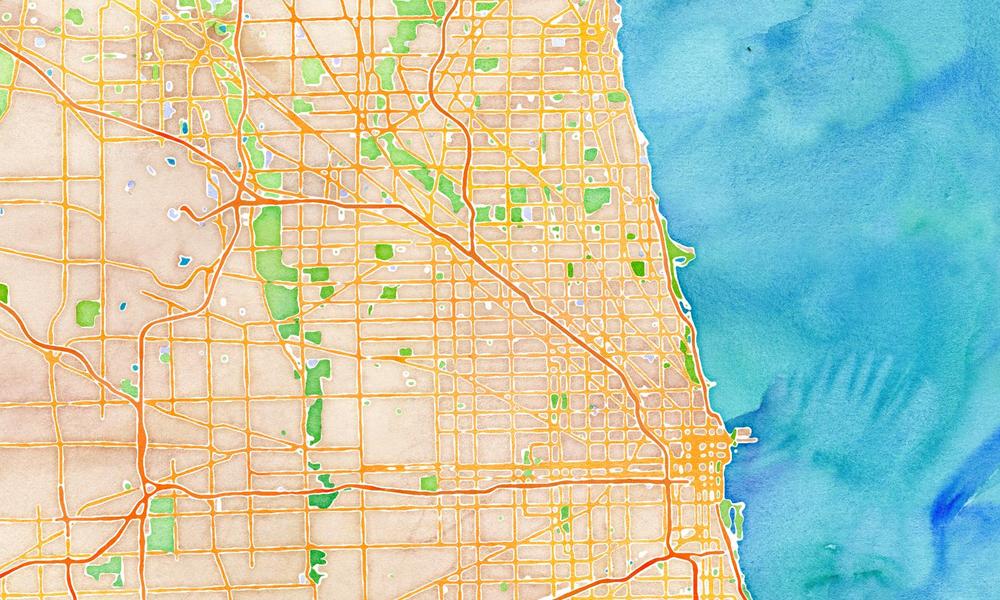
Chicago, IL (above) Lawrence, KS (below)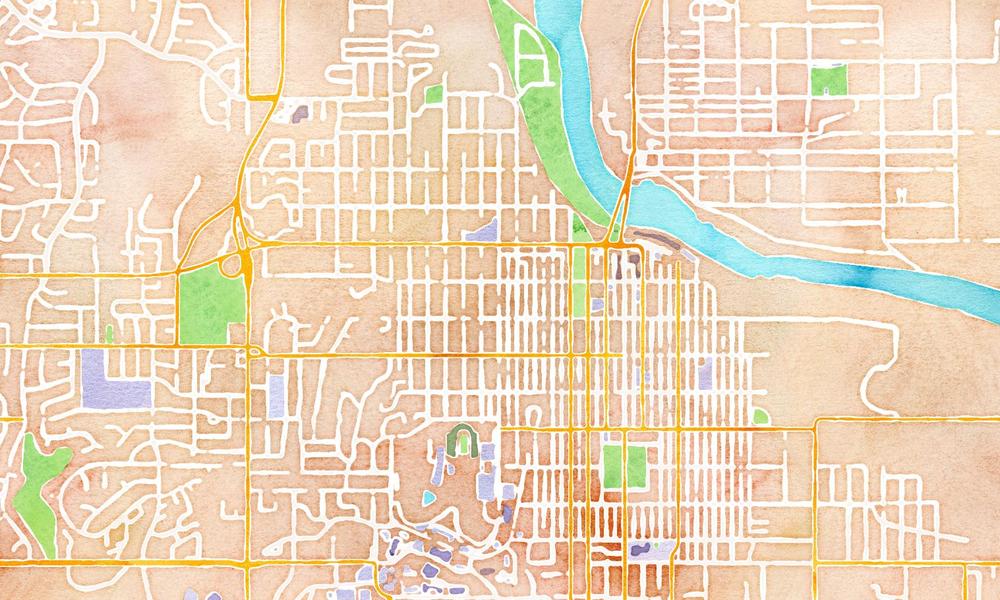
Yep, it's official. Posterous has left the building. I am so sad to see it go. I was an early adopter and really grew to love blogging via Posterous - it was kind of the "Apple" of blog platforms - easy and just worked. (( sigh ))

P.S. Now I have that song stuck in my head ...
 On a whim while in the Apple store a few weeks ago, I decided to pick up the fitbit one to see how it compares to my Jawbone Up. I have been and Up band wearer since the day it came on the market - I have been very happy with it's sleep and fitness tracking, but to be honest ... I'm getting a little sick of wearing it all the time. It's awkward with a watch. It doesn't look good when you want to get all dressed up. And sometimes I just don't want to have anything on my wrist.
On a whim while in the Apple store a few weeks ago, I decided to pick up the fitbit one to see how it compares to my Jawbone Up. I have been and Up band wearer since the day it came on the market - I have been very happy with it's sleep and fitness tracking, but to be honest ... I'm getting a little sick of wearing it all the time. It's awkward with a watch. It doesn't look good when you want to get all dressed up. And sometimes I just don't want to have anything on my wrist.
Enter the fitbit one. It is so small and so easy to wear. I love the little silicone clip too! You simply don't feel this thing. Ever. This is a huge plus for the fitbit!
I have worn the two together to see how they track the same activities and have found them to be quite different. Here's a little side-by-side comparison.
movement tracking:
sleep tracking:
wearability:
food tracking :
Bottom line ... it's too hard to choose a favorite. They both work, and work well. I will continue to use these type of trackers because I do feel it helps me evaluate my diet and exercise. They show me the importance of movement. Having a desk job, it's very important for me to find ways to get those steps in!!!
Have you heard of the Day One app? I cannot tell you how much I love it... Even more now that I can include a photo! It's a super simple journal type of app that works on iPhone and desktop, syncing beautifully between the two. I used an app called Photo 365 last year to capture my year in photos, but now that I can include them right in with my ramblings from the day I have shifted all of my efforts to Day One! 
Learned a huge lesson today that I thought I'd share here. I have to say, I have been preaching the importance of "backing up" data for a while now. Ever since I started doing all the IT stuff in the office as well as the design and project management parts. You only have to loose something one time for this to really hit home. But, no matter how much I ramble on about this, people just go about their business and fail to follow the advice.
Well, here's another example of why it is SOOOO important to back up your data! My boss and his family were traveling over the holiday and on their way back to the airport decided to stop for lunch. In the short time they were eating, someone broke into the car and stole every single piece of luggage in the car. Imagine how that would feel. And, unfortunately, one of the laptops they had with them had never been backed up. It had a few years worth of family photos that had never been printed or uploaded to an online service.
BACKUP! BACKUP! BACKUP!!
And if you have a Apple product, make sure you have iCloud and "Find my Mac/iPhone/iPad" enabled, as well as requiring a password upon startup or sleep mode. This will ensure you can cut any access that thieves may have to your information and data.
Blogging and sharing company Posterous has announced via its company blog that it has been snagged by Twitter in an apparent ‘acqui-hire’, with Twitter interested mostly in the people, not the product. Various Posterous engineers, product managers and more will join the Twitter team and the existing ‘Spaces’ that users have will remain up and running for now.
Well shit. Now I have to go find yet another platform for blogging ... I hate blogger, wordpress and tumbler ... any other suggestions?
Meet my new friend, the Jawbone UP bracelet. I had read about the UP over the past few months on the tech blogs and thought it sounded like a pretty cool device. And someone tipped me off that they had hit the stores, so I immediately picked one up. You know I'm a sucker for a new gadget. Especially when it's supposed to make my life better! I have had the UP for just over a week now and have to say... I love it.